Header / Footer Properties
The "Header/Footer Properties" dialog will assist you in modifying the header and footer areas of the report. The selections for this dialog are grouped as Header and Footer and exist on the left hand pane of the dialog box. The first is Header which is used for editing the properties of the header area. The second is Footer which is used for editing the properties of the footer area.
Use of headers is required when you have output that contains text that grows or shrinks between pages of the output and the position of data below it depends upon the number of lines of text above it. An example of how and why to create a Header is available in the FormFusion 3.0 User Guide.
Header
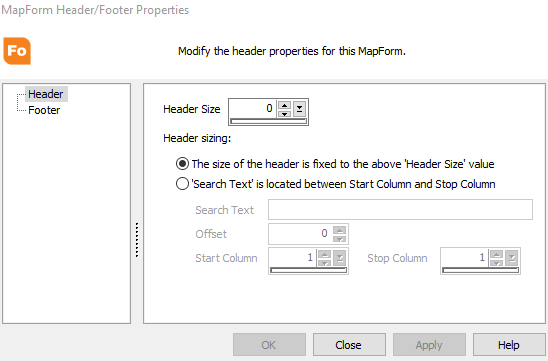
Header Size - This is the size of the header area, referring to the number of rows being designated as the header. This can be dynamically altered (as you will see below).
- The size of the header is fixed …: Specifies that the header size should remain constant from page to page and use the above value.
- 'Search Text' is located between …: Specifies that the header size can change from page to page. A key text value will be searched for starting after the above header size value.
- Search Text - The text that should be searched for below the 'Header Size' value indicated above. The text is case insensitive and leading and trailing spaces will be trimmed before the comparison.
- Offset - After the text is found the header size will be adjusted relative to the row the text was found on. This value can be negative.
- Start Column - The column to begin searching for the text at.
- Stop Column - The column to stop searching for the text at.
Footer
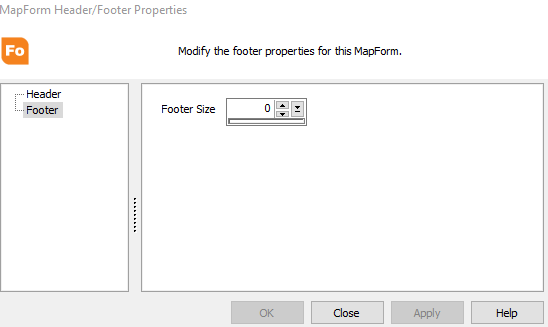
Footer Size
This is the size of the footer area. The footer size is not dynamically sizeable but the footer does move up and down as the size of the page changes.